Track CSV files with experiments
5 minute read
Use the W&B Python Library to log a CSV file and visualize it in a W&B Dashboard. W&B Dashboard are the central place to organize and visualize results from your machine learning models. This is particularly useful if you have a CSV file that contains information of previous machine learning experiments that are not logged in W&B or if you have CSV file that contains a dataset.
Import and log your dataset CSV file
We suggest you utilize W&B Artifacts to make it easier to re-use the contents of the CSV file easier to use.
- To get started, first import your CSV file. In the proceeding code snippet, replace the
iris.csvfilename with the name of your CSV filename:
import wandb
import pandas as pd
# Read our CSV into a new DataFrame
new_iris_dataframe = pd.read_csv("iris.csv")
- Convert the CSV file to a W&B Table to utilize W&B Dashboards.
# Convert the DataFrame into a W&B Table
iris_table = wandb.Table(dataframe=new_iris_dataframe)
- Next, create a W&B Artifact and add the table to the Artifact:
# Add the table to an Artifact to increase the row
# limit to 200000 and make it easier to reuse
iris_table_artifact = wandb.Artifact("iris_artifact", type="dataset")
iris_table_artifact.add(iris_table, "iris_table")
# Log the raw csv file within an artifact to preserve our data
iris_table_artifact.add_file("iris.csv")
For more information about W&B Artifacts, see the Artifacts chapter.
- Lastly, start a new W&B Run to track and log to W&B with
wandb.init:
# Start a W&B run to log data
run = wandb.init(project="tables-walkthrough")
# Log the table to visualize with a run...
run.log({"iris": iris_table})
# and Log as an Artifact to increase the available row limit!
run.log_artifact(iris_table_artifact)
The wandb.init() API spawns a new background process to log data to a Run, and it synchronizes data to wandb.ai (by default). View live visualizations on your W&B Workspace Dashboard. The following image demonstrates the output of the code snippet demonstration.
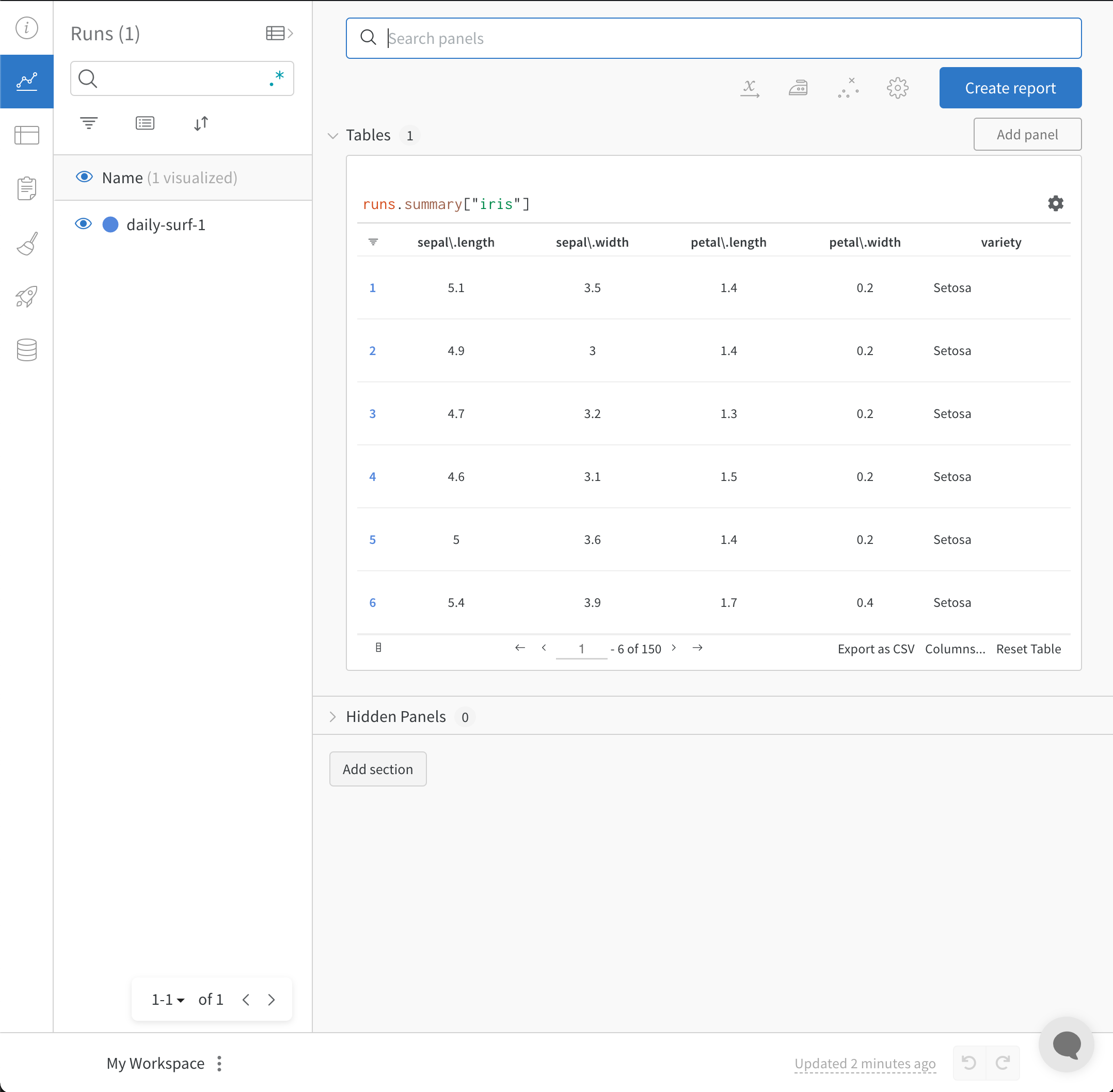
The full script with the preceding code snippets is found below:
import wandb
import pandas as pd
# Read our CSV into a new DataFrame
new_iris_dataframe = pd.read_csv("iris.csv")
# Convert the DataFrame into a W&B Table
iris_table = wandb.Table(dataframe=new_iris_dataframe)
# Add the table to an Artifact to increase the row
# limit to 200000 and make it easier to reuse
iris_table_artifact = wandb.Artifact("iris_artifact", type="dataset")
iris_table_artifact.add(iris_table, "iris_table")
# log the raw csv file within an artifact to preserve our data
iris_table_artifact.add_file("iris.csv")
# Start a W&B run to log data
run = wandb.init(project="tables-walkthrough")
# Log the table to visualize with a run...
run.log({"iris": iris_table})
# and Log as an Artifact to increase the available row limit!
run.log_artifact(iris_table_artifact)
# Finish the run (useful in notebooks)
run.finish()
Import and log your CSV of Experiments
In some cases, you might have your experiment details in a CSV file. Common details found in such CSV files include:
- A name for the experiment run
- Initial notes
- Tags to differentiate the experiments
- Configurations needed for your experiment (with the added benefit of being able to utilize our Sweeps Hyperparameter Tuning).
| Experiment | Model Name | Notes | Tags | Num Layers | Final Train Acc | Final Val Acc | Training Losses |
|---|---|---|---|---|---|---|---|
| Experiment 1 | mnist-300-layers | Overfit way too much on training data | [latest] | 300 | 0.99 | 0.90 | [0.55, 0.45, 0.44, 0.42, 0.40, 0.39] |
| Experiment 2 | mnist-250-layers | Current best model | [prod, best] | 250 | 0.95 | 0.96 | [0.55, 0.45, 0.44, 0.42, 0.40, 0.39] |
| Experiment 3 | mnist-200-layers | Did worse than the baseline model. Need to debug | [debug] | 200 | 0.76 | 0.70 | [0.55, 0.45, 0.44, 0.42, 0.40, 0.39] |
| … | … | … | … | … | … | … | |
| Experiment N | mnist-X-layers | NOTES | … | … | … | … | […, …] |
W&B can take CSV files of experiments and convert it into a W&B Experiment Run. The proceeding code snippets and code script demonstrates how to import and log your CSV file of experiments:
- To get started, first read in your CSV file and convert it into a Pandas DataFrame. Replace
"experiments.csv"with the name of your CSV file:
import wandb
import pandas as pd
FILENAME = "experiments.csv"
loaded_experiment_df = pd.read_csv(FILENAME)
PROJECT_NAME = "Converted Experiments"
EXPERIMENT_NAME_COL = "Experiment"
NOTES_COL = "Notes"
TAGS_COL = "Tags"
CONFIG_COLS = ["Num Layers"]
SUMMARY_COLS = ["Final Train Acc", "Final Val Acc"]
METRIC_COLS = ["Training Losses"]
# Format Pandas DataFrame to make it easier to work with
for i, row in loaded_experiment_df.iterrows():
run_name = row[EXPERIMENT_NAME_COL]
notes = row[NOTES_COL]
tags = row[TAGS_COL]
config = {}
for config_col in CONFIG_COLS:
config[config_col] = row[config_col]
metrics = {}
for metric_col in METRIC_COLS:
metrics[metric_col] = row[metric_col]
summaries = {}
for summary_col in SUMMARY_COLS:
summaries[summary_col] = row[summary_col]
- Next, start a new W&B Run to track and log to W&B with
wandb.init():
run = wandb.init(
project=PROJECT_NAME, name=run_name, tags=tags, notes=notes, config=config
)
As an experiment runs, you might want to log every instance of your metrics so they are available to view, query, and analyze with W&B. Use the run.log() command to accomplish this:
run.log({key: val})
You can optionally log a final summary metric to define the outcome of the run. Use the W&B define_metric API to accomplish this. In this example case, we will add the summary metrics to our run with run.summary.update():
run.summary.update(summaries)
For more information about summary metrics, see Log Summary Metrics.
Below is the full example script that converts the above sample table into a W&B Dashboard:
FILENAME = "experiments.csv"
loaded_experiment_df = pd.read_csv(FILENAME)
PROJECT_NAME = "Converted Experiments"
EXPERIMENT_NAME_COL = "Experiment"
NOTES_COL = "Notes"
TAGS_COL = "Tags"
CONFIG_COLS = ["Num Layers"]
SUMMARY_COLS = ["Final Train Acc", "Final Val Acc"]
METRIC_COLS = ["Training Losses"]
for i, row in loaded_experiment_df.iterrows():
run_name = row[EXPERIMENT_NAME_COL]
notes = row[NOTES_COL]
tags = row[TAGS_COL]
config = {}
for config_col in CONFIG_COLS:
config[config_col] = row[config_col]
metrics = {}
for metric_col in METRIC_COLS:
metrics[metric_col] = row[metric_col]
summaries = {}
for summary_col in SUMMARY_COLS:
summaries[summary_col] = row[summary_col]
run = wandb.init(
project=PROJECT_NAME, name=run_name, tags=tags, notes=notes, config=config
)
for key, val in metrics.items():
if isinstance(val, list):
for _val in val:
run.log({key: _val})
else:
run.log({key: val})
run.summary.update(summaries)
run.finish()
Feedback
Was this page helpful?
Glad to hear it! Please tell us how we can improve.
Sorry to hear that. Please tell us how we can improve.